Nigel Tao
Colorful Text for Everyday Programming
As a programmer, a lot of my working day consists of reading text, whether editing source code, interacting with a terminal or puzzling over debugging messages. Using color to highlight or delimit parts of that text can make scanning long blocks for patterns or finer detail easier.
This isn’t a new idea. Syntax highlighting has been a thing for decades. Still, the way I use syntax highlighting is unusual, compared to how I often see other people use it. Details below.
This screenshot shows two terminals. The top one is vim (editing C++), the bottom one is bash.
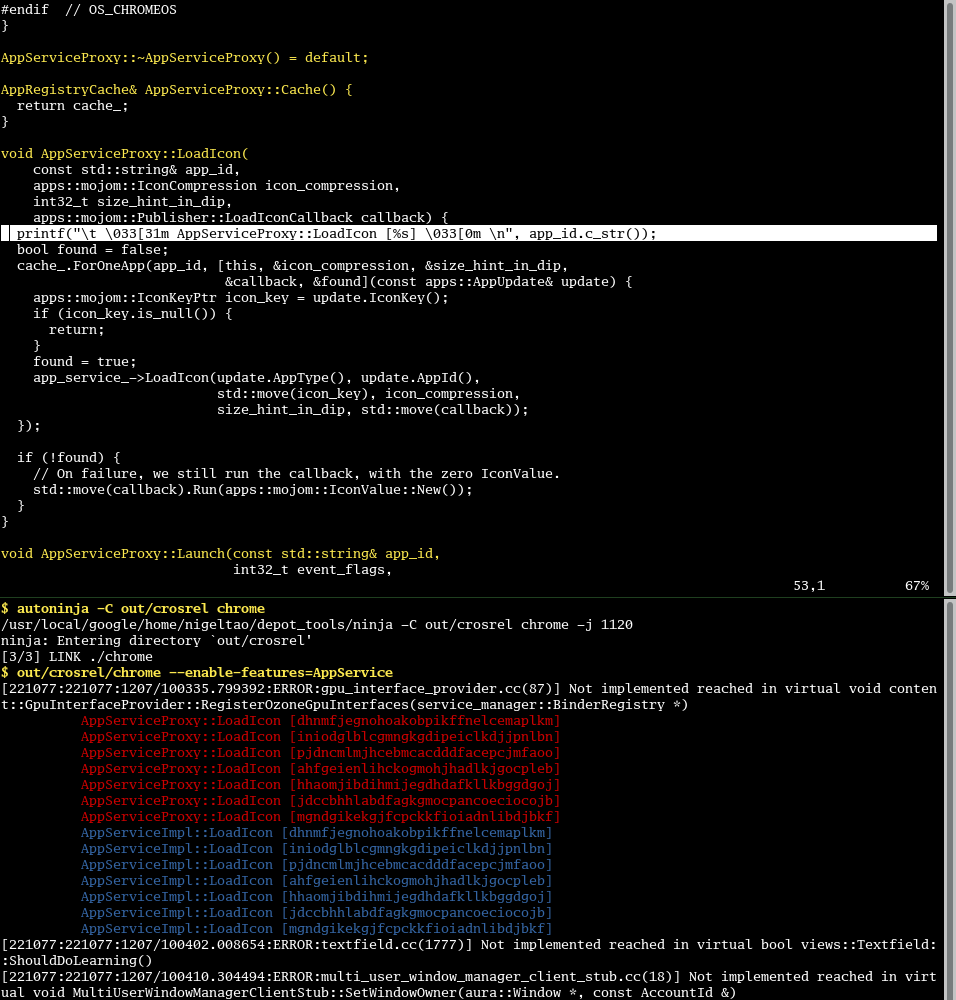
Syntax Highlighting
In my C++ code, I don’t like traditional syntax highlighting. I find colorful Christmas-tree text distracting. Instead, I want to be able to quickly see where classes and functions start. I make that stand out (yellow vs white, on black) the way section headers in this document stand out by being set in bigger or bolder fonts.
I do it like this, in my ~/.vim/syntax/cpp.vim file:
if exists("b:current_syntax")
finish
endif
let b:current_syntax = "cpp"
syn match cppDecl /^[a-zA-Z].*/
highlight cppDecl ctermfg=yellow
The /^[a-zA-Z].*/ regular expression isn’t 100% accurate at parsing C++
declarations, even assuming clang-format‘ed C++ code. But it doesn’t have to
be perfect. The simple thing works well enough.
Shell Prompts
In my terminal, I like the things that I type to be yellow and the computer’s response to be white.
It might not be the most correct way to do it, but I do it like this, in my
.bashrc file (the following snippet was updated on 2020-05-05):
if [ "$TERM" = "xterm-256color" ]; then
PS0='\033[0m'
PS1='\[\033[1;33m\]\$ '
fi
You may need to change xterm-256color to match your default environment’s
$TERM variable. Or do something smarter with the tput program. But once
again, this simple thing works for me.
Printf Debugging
In my printf debugging, I use ANSI color
codes like \033[31m
to make different printf or log statements distinct, especially from other
people’s existing (vanilla white) log messages. For example, all the printf’s
in the Foo class could be red (31m), the Bar class gets blue (34m), and
it’s easier to eyeball that every Foo call leads to a matching Bar call, or
that “a red log line should be followed by five-ish green lines then a blue
line”. If that expectation isn’t true, it stands out. I don’t check these
colorful printf’s in, this is just while I’ve got work-in-progress.
I do it like this, defining a macro in my ~/.vimrc file:
let @p = "oprintf(\"\\t \\033[31m X \\033[0m \\n\");\033FXcl"
The first two 033 instances, octal numbers for the ANSI ESC character, are
double backslashed because they’re part of the C string literal inside the Vim
macro, and will be written out (e.g. to stdout or stderr). The final 033
instance is single backslashed because it’s only in the Vim macro, and escapes
(gets you out of) Vim’s insert mode. The subsequent FXcl encodes Vim commands
that sets you up to edit the placeholder “X” message.
Update on 2024-10-07: if the ANSI color codes are hard to remember, my colleague [Izidor Matušov] notes that printf’ing colorful emoji (e.g. Unicode’s various hearts: 💙, 💚, 💛, etc) will also stand out in a wall of log text.
Dialogue
The “Shell Prompts” section above adds contextual highlighting to a terminal session, something akin to a dialogue between me and my computer. With dialogue between humans, I don’t imagine that ‘traditional’ programming-style syntax highlighting, where nouns are red and verbs are blue, would be helpful.
It’s not a novel idea, in that I’m sure chat clients have been doing this for ages, but I sometimes wonder if e.g. reading a book, graphic novel or screenplay would be easier if different people’s lines were in different colors.
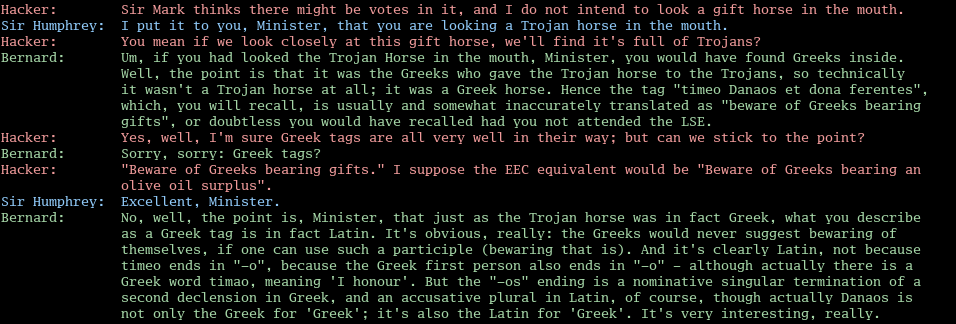
Published: 2018-12-12